esa-match FAQs
What are the different roles for industry that exist in esa-match?
What are the main features of esa-match?
Where can I find the esa-match training materials?
Which browser should I use to access esa-match?
esa-match is part of the European Space Agency’s esa-star toolset. The matchmaking platform lets economic operators showcase their competences and capabilities, find potential partners and opportunities, and establish business relationships.
esa-match aims to:
- support the visibility of entities registered with ESA
- facilitate partnering, teaming and cooperation between companies, especially SMEs, and key partners and customers
- bring together (potentially unknown) products or services and (latent) needs, e.g. by letting entities present their needs, solutions they seek, products they are interested in, challenges, research partners they are looking for, expertise and capabilities they have, etc.
All valid entities registered in ESA’s system for tendering and registration, esa-star, from ESA Member States, Associate States and Cooperating States, as well as EU Member States, have an esa-match profile, visible to other registered entities as well as ESA and delegations. Companies and organisations are encouraged to enrich their profile pages and to make full use of the features on offer, including the possibility to make parts of profile pages publicly available.
Aside from a searchable Space Industry Directory, esa-match offers features such as:
- a Marketspace which lets companies and organisations advertise offers and needs;
- a B2B area which enables users to send messages to other entities via the tool;
- an ESA Calendar which lists important ESA events such as Industry Days, conferences and training courses;
- a Student Opportunities in Industry section which lets companies and organisation place ads to look for interns, trainees or thesis students;
- a Tender Action area which provides access to ESA and non-ESA tender actions in open competition and information about potential partners;
- a Dashboard which allows registered users to customise their esa-match experience and create their own homepage view with useful information (e.g. new tender actions published since last visit, Marketspace ads placed by others, ongoing B2B area conversations with other entities, profile views by other entities, number of personal “Favourites” marked in the system, “Recently added items” and much more).
Only registered entities and their users can make full use of all functionalities that esa-match offers. A more limited set of information and features is available via the external part of the platform.
Watch the esa-match introductory animation here.
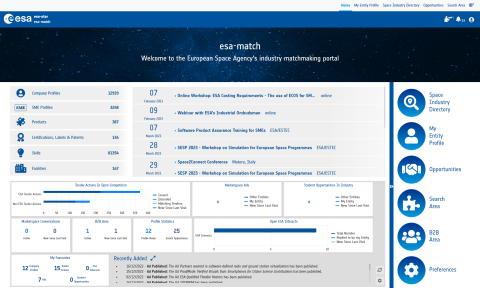
esa-match is accessible via the "Doing Business with ESA" portal at: http://doing-business.sso.esa.int
The public part of esa-match can be reached at: https://esastar-esamatch-ext.sso.esa.int/
The internal part of esa-match can be accessed at: https://esastar-esamatch.sso.esa.int/ (after a successful log-in by a registered user).
esa-match has two parts: one publicly accessible part which allows everyone, worldwide, to view the public information of the entity profile pages (without the need to log in) and public information in the "Opportunities" area, and one protected part which is restricted to users from entities registered in esa-star from ESA Member States, Associate States, Cooperating States or EU Member States.
All valid entities registered in esa-star Registration from these countries (both Legal Entities and Business Units) are provided with an “Entity Profile” in esa-match where they are able to describe their companies. Information can be made available to the external world in the public part of the application or solely in the internal part where entity profiles will be visible and searchable by other registered users, delegations and ESA.
Access to the esa-match protected component is granted automatically, in read mode only, to all users of all entities in esa-star Registration that meet the following criteria:
- The entity's country of registration is in an ESA Member State, Associate State, Cooperating State or EU Member State.
- The entity's status in the system is a valid status (Valid Full, Valid Light, To be Updated).
- Users have been assigned a relevant role by their entity in esa-star Registration (Roles can be assigned by an entity's Entity Information Administrator or the Business Unit Information Administrator. The esa-star Registration user manual describes this process)
To access the internal part of esa-match, a simple role such as "Entity User" is sufficient. Users who have access to tender documents in esa-star Publication (formerly EMITS) will e.g. be able to use their log-in details to access esa-match.
What are the different roles for industry that exist in esa-match?
All entity users with access to the internal part of esa-match can view their entity's profile page. They can also search in the Space Industry Directory and browse the information under "Opportunities", including the Tender Action section, the ESA Interacts part, the "Student Opportunities in Industry" and the "Marketspace.
In addition, users with the esa-match Responsible role can manage their entity's information in the profile, define the level of visibility of their entity's data to other entities and to ESA and assign the esa-match Conversation manager role. They can also fulfill all tasks of that role. The role of esa-match Responsible is the most essential one in the esa-match context. It is assigned and maintained in esa-star Registration by the Entity Information Administrator or the Business Unit Information Administrator. At go-live of the system in March 2021 and when a new entity registers afterwards, all Entity Information Administrators and Business Unit Information Administrators will be assigned the role of esa-match Responsible automatically. There can be more than one esa-match Responsible and it is possible to assign the role to one or more colleagues.
Users with the esa-match Conversation manager role can manage the publication of their entity’s Ads in the Marketspace and can manage communications with other entities in the Lounge Area. This role is assigned and maintained in esa-match directly by the esa-match Responsible. More than one person can be Conversation manager to interact with other entities directly in the system.
More information about both roles is available in the esa-match training manual "Management of the entity Profile and the Conversation Manager role".
What are the main features of esa-match?

esa-match is intended to facilitate consortium building as well as business with and among entities which are working in or want to enter the space sector.
The system's main features are:
- Entity Profiles
- Pages for eligible Legal Entities and Business Units where entities can present their companies, products, services and capabilities.
- Space Industry Directory
- Area to search in all entity profiles, with options to search, filter and display entity locations on a map
- ESA Calendar
- Calendar listing important ESA events such as Industry Days, conferences and training courses;
- Dashboard
- Functionality in the internal part of esa-match which allows registered users to customise their esa-match experience and create their own homepage view with useful information (e.g. new tender actions published since last visit, Marketspace ads placed by others, ongoing B2B area conversations with other entities, profile views by other entities, number of personal “Favourites” marked in the system, “Recently added items” and much more).
- Opportunities Area, including:
- Marketspace
- Area where entities can place "ads" (and link them to tenders) to look for partners and collaborators ("I’m looking for" + "I offer"). A communications features lets entities react to ads and communicate with other entities.
- Student Opportunities in Industry
- Area in which companies and organisation can place ads to look for interns, trainees or thesis students;
- Tenders Area
- Area which provides access to ESA and non-ESA tender actions in open competition and information about potential partners;
- ESA Interacts
- Area displaying open ESA Interact
- Marketspace
- B2B area
- An entity’s private virtual room where conversations with other entities can take place.
- Search Area
- Area where entities can search across the Space Industry Directory, the Marketspace, Tender Actions, ESA Interacts and Student Opportunities in Industry
For more information about the basic functionalities of the system, please consult the "esa-match basics for Industry" training materials. The documents describe how to access esa-match and navigate in the system, search for entities and access their information, access the list of available tenders (ESA and Industry) and search for potential partners.
I am my entity's Entity Information Administrator or Business Unit Information Administrator. What should I do so that my company can get started with esa-match?
Every Legal Entity and Business Unit which is registered in esa-star Registration with the status "valid full", "valid partial" and "to be updated" from eligible countries automatically receives an esa-match entity profile page. This page containes some basic information that is already available in esa-star Registration, e.g. the entity's name, address, SME status, website, etc. The new entity profile can then be enriched with additional information about the entity or business unit. Information that can be added includes, e.g. a detailed entity description, the entity's logo, mulitmedia items, social network accounts, products and services offered, facilities available, certifications received, experience in ESA and non-ESA programmes gained, etc. As Entity Information Administrators and Business Unit Information Administrators will be assigned the role of esa-match Responsible automatically, they can either complete the profile pages themselves or assign the role of esa-match Responsible to colleague(s) in esa-star Registration who can then complete this task and manage the esa-match pages in the future.
In addition to the completition of the esa-match profile, it is also recommended to check the entity's esa-match Privacy Settings and to set the visibility level of the information contained in the profile. Besides, the esa-match Responsible can active the entity's B2B Area so that conversations with other entities in the system are enabled. More information about this can be found in the training manual "Management of the entity Profile and the Conversation Manager role".
Example of a Space Industry Directory Entity Profile
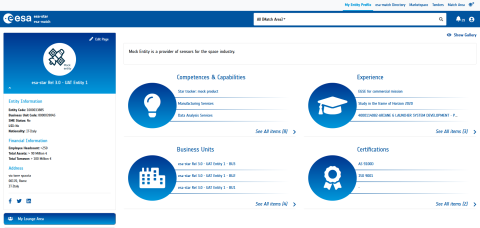
I am an esa-match Responsible or esa-match Conversation Manager. How can I manage Ads in the Marketspace and engage in conversations with other entities via the system?
Users with the role of esa-match Responsible and esa-match Conversation Manager have the ability to place Ads in the Marketspace on behalf of their entity or business unit and to engage in conversations with other entities via the system. The B2B Area is a private virtual room where conversations with other entities can take place. Only users with the role of Conversation Manager or esa-match Responsible can manage conversations in this area. These are the only roles notified when their entity is invited to participate in a conversation and they are able to accept or decline the invitation.
The Marketspace is a section where entity's can create and publish ads in order to look for partners and collaborators or to offer their capabilities and services. This feature and associated communications can also only be managed by the esa-match Responsible(s) and esa-match Conversation Manager(s).
The detailed training manual "Management of ads in the Marketspace and Conversations" is available and describes these features in detail.
Where can I find the esa-match training materials?
The esa-match help pages at: https://esastar-esamatch-ext.sso.esa.int/help provide access to all manuals and training materials.
Which browser should I use to access esa-match?
The recommended browser to access esa-match is Chrome. MS Edge from version 79.0.309, and Firefox can also be used. The tool is not compatible with MS Internet Explorer and all versions of MS Edge prior to 79.0.309.